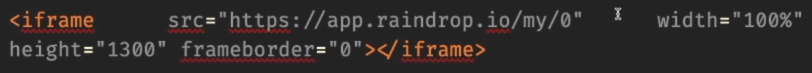Status: #📥/🟩 Tags: Obsidian Workflows Links: + Videos
+ Bryan Jenks 2021 Comprehensive Obsidian Zettlekasten Workflow
Notes
- Disclaimer about his workflow fluidity, focusing on the productivity of the workflow rather than what is trending
- PKM Features
- Input notes
- Discovery, acquisition, storage, processing, archiving, referencing
Content Creation/Teaching Style
Obsidian Workflows/Tips
-
Brainstorming
- ABC listing to think of connections
- Just follow an idea and the connections you made
- Look at local graphs
- Be sure to ignore certain uncuratable folders
- Random note plugin
-
Review plugin to follow up on longer timeframes
-
Make something our own using color themes and CSS
-
Have a timeline note to keep track of projects
-
Should probably follow his process of writing the date on the title of inputs
- Bit before https://youtu.be/wB89lJs5A3s?t=5687
- Uses supercharged links and dataview
-
Read pdf’s using zotero
- Really need to start using it for different colored highlight xd
- Can be used with researchrabbit to find new sources and organize??
- Manage highlights then export to markdown
- Has links to the actual part in the text
-
Memex for video notes, provides time stamps
-
Raindrop io for storing inputs
-
He uses his thoughts as inputs, and they aren’t actually a part of his notes
-
PKMs help combat distractions
Zettlekasten Organization
- Evergreen notes
- Each note is an atomic unit of thought, so you won’t have duplicates
- His note titles are conversationally natural, allowing him to easily embed them
- MOCs are created when there’s lots of links to an area and you need to distribute it more through different categories
- Work on something
Thoughts/Questions
- privateThoughts/= I feel like watching videos at 2x speed is putting too much pressure on me to try and replicate something similar in my own content creations
- I need to always question what I’m doing to see if it can be done better
Actions
- Need to figure out what the purpose is of my obsidian vault
- Ponder upon daily note usage
- I can see the date created and jump to see what I did that day or
- I can create links to inputs processed and notes created :p
- started tag in inputs could link to it :p
- Obsidian tracker to track focused hours
- Turn seedling note into hierarchy
- Kanban board for seedling notes
- cog emoji for quick reference of system stuff
- Use YAML headers to keep track of statistics
- Merge application note into book note??
- Watch memex speedrun tutorial
- Experiment with using obsidian to write my reading response for educ100w
Backlinks
Created:: 2021-09-14 13:09